Troubleshooting Audio Problems
1). Make sure the speaker is powered on.
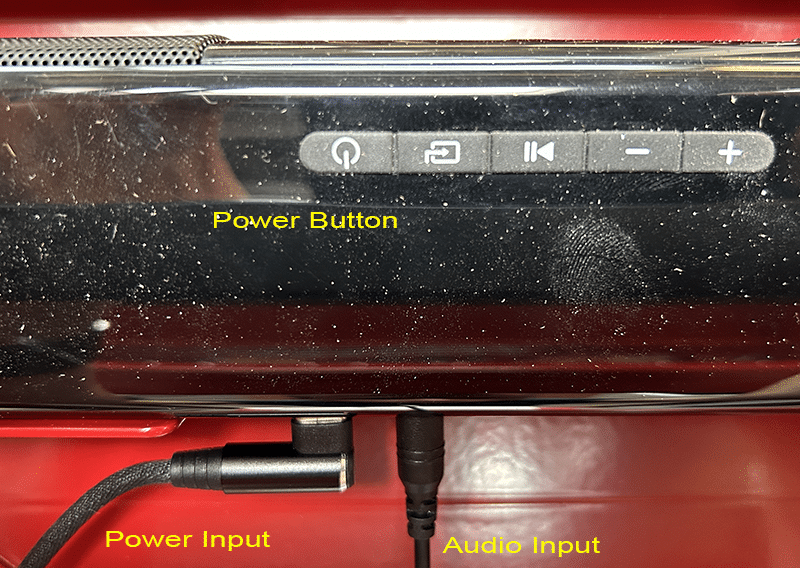
2). Verify the speaker has power.

2). Make sure the speaker is connected. Verify that the 3.5mm plugs on both ends of the audio cable are plugged in.
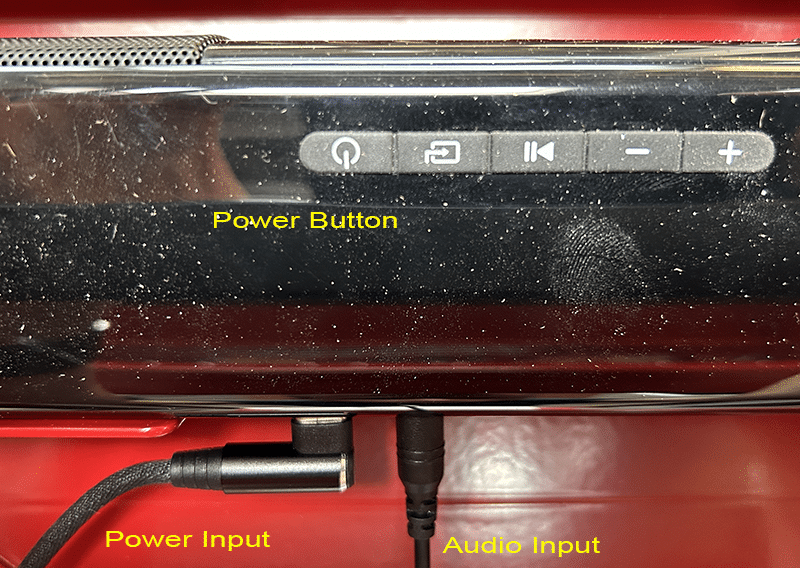
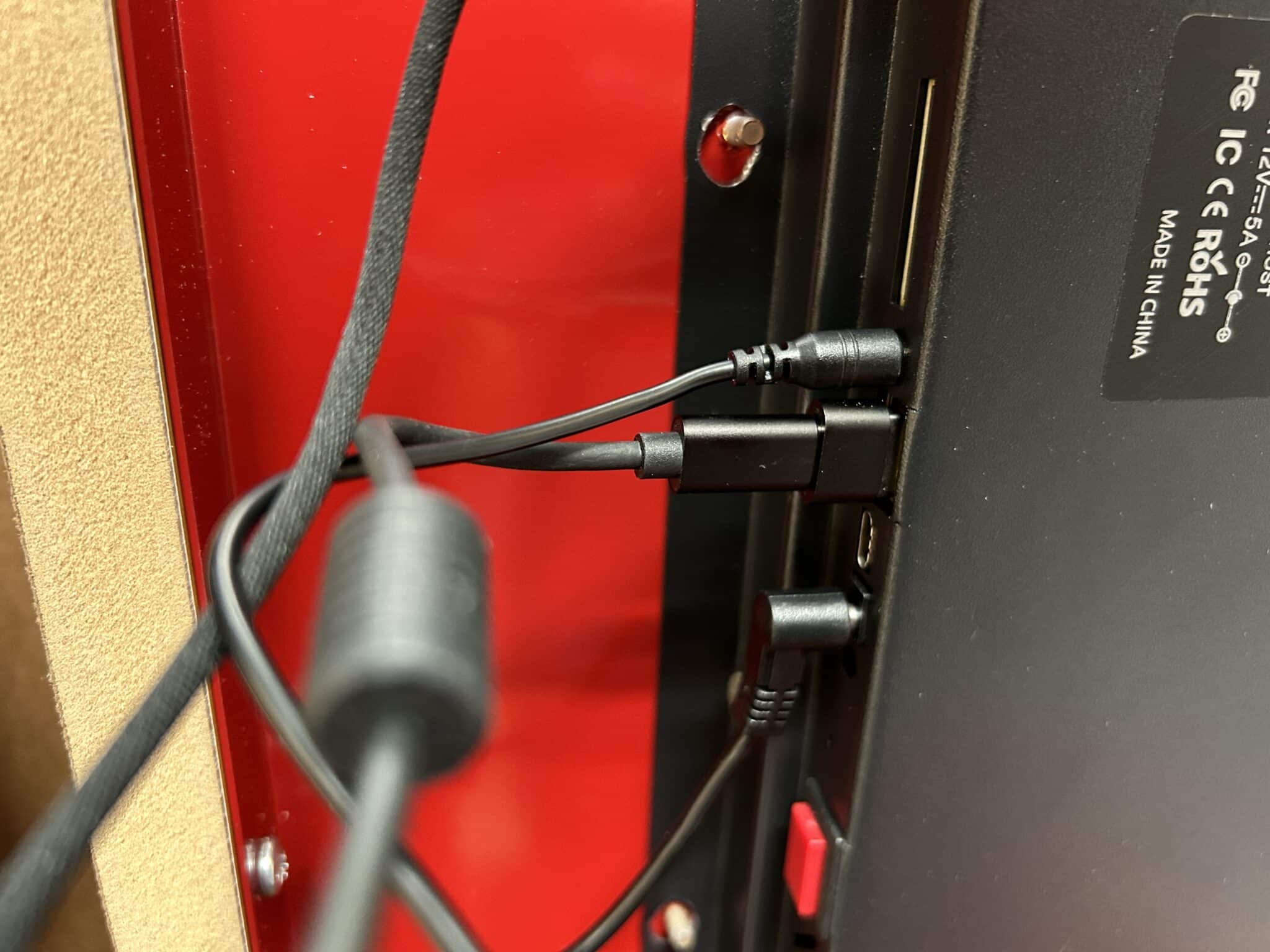
3). If there is still no sound, verify the volume settings. Tap three times in the upper left corner of the screen, and then immediately tap three times in the bottom right corner of the screen.
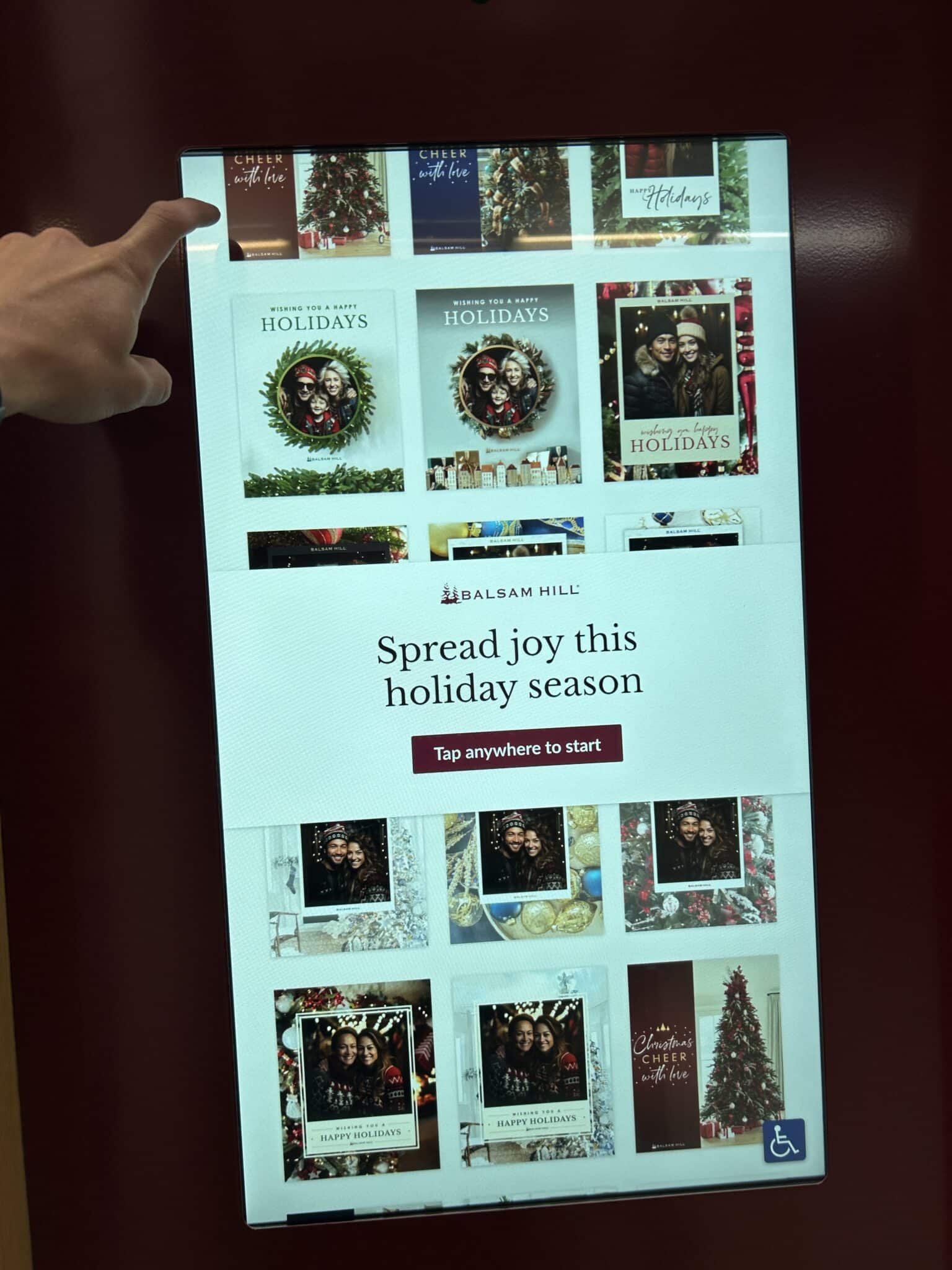
4). Enter the password. It is 0719.
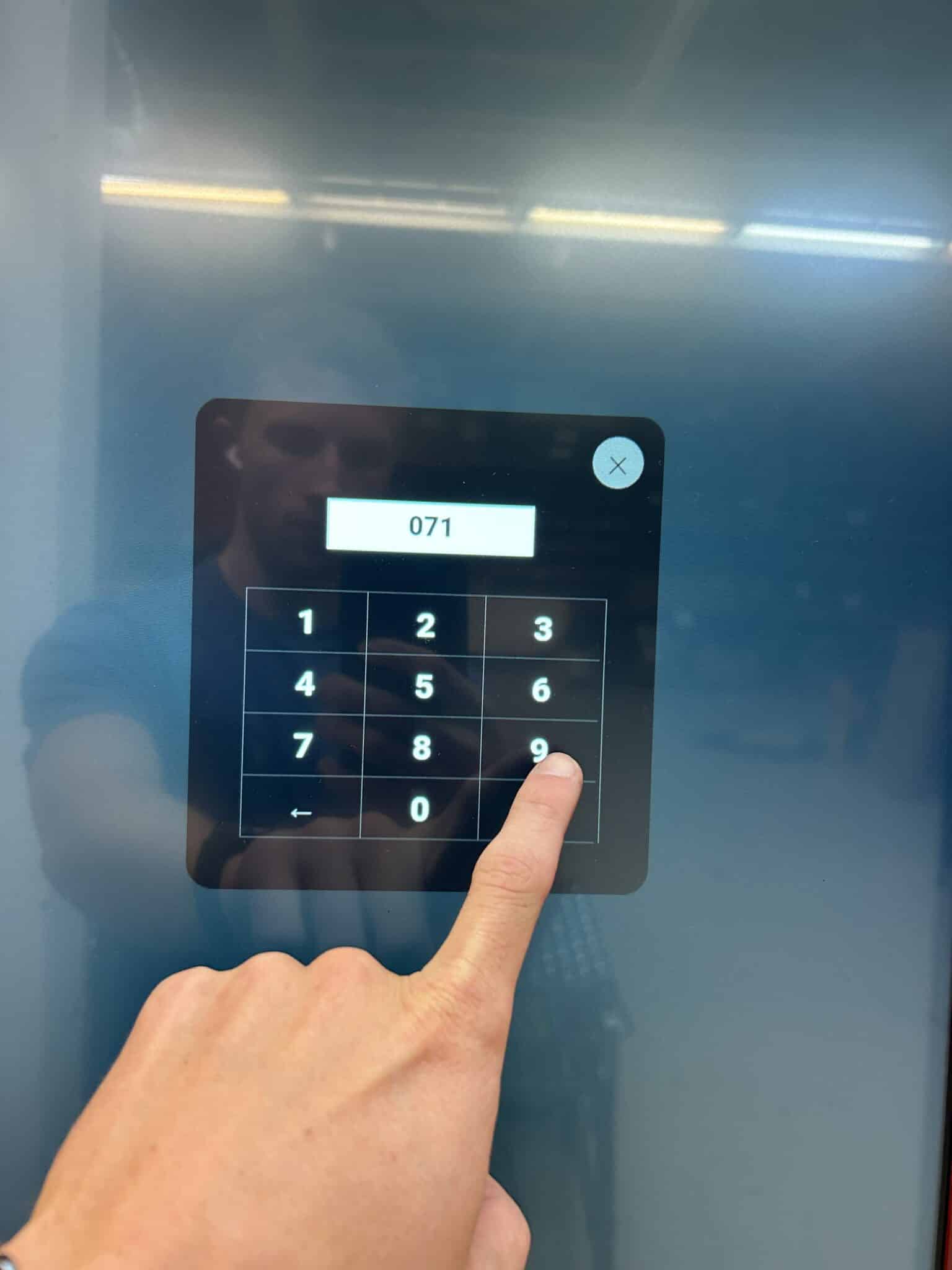
5). Tap on the gear to open the Settings.
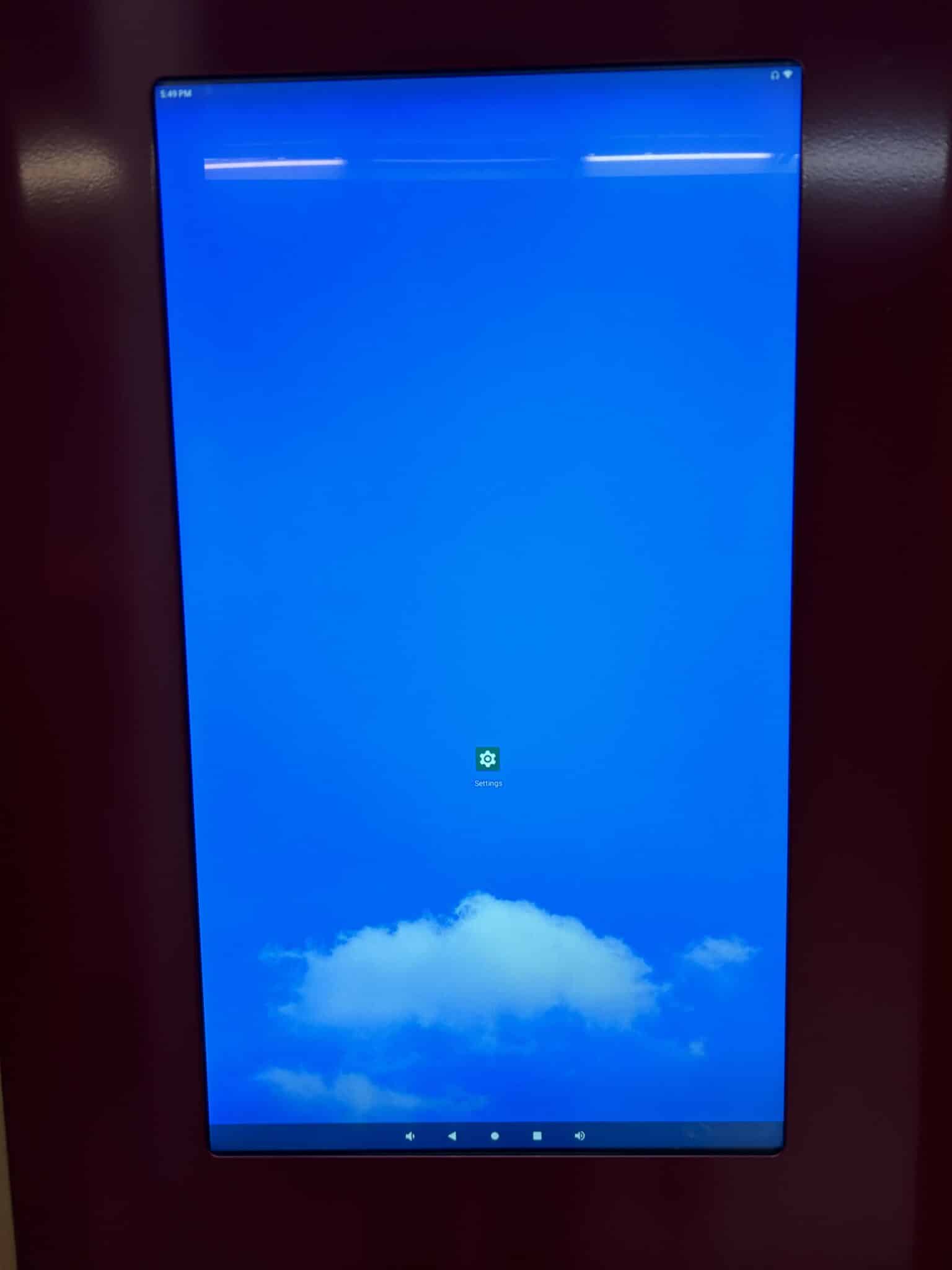
6). Tap on Sound to open the sound control panel.
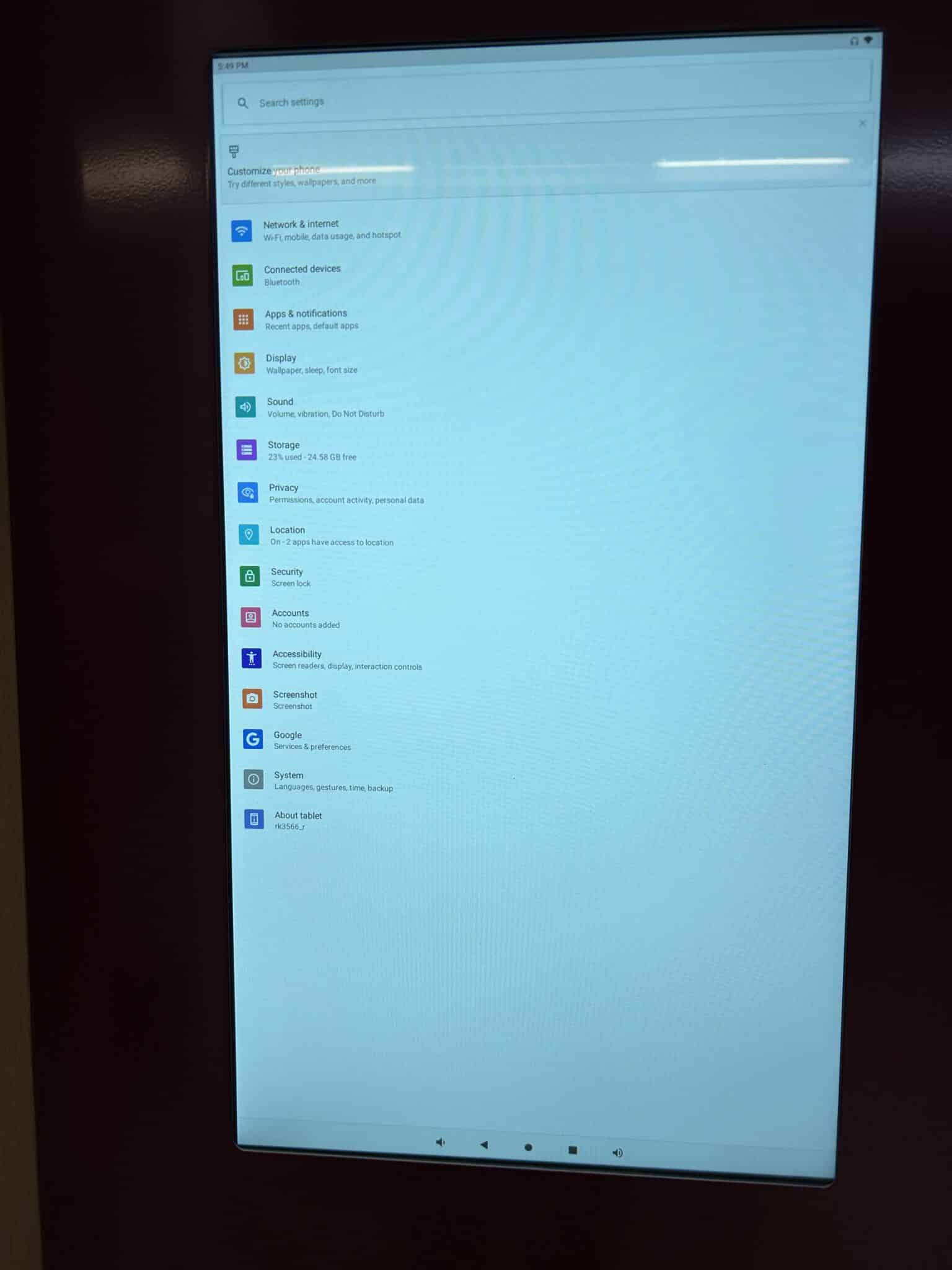
7). Slide the Media Volume slider all the way to the right. Exit out by hitting the back arrow, and power cycle the touchscreen to restart the system.
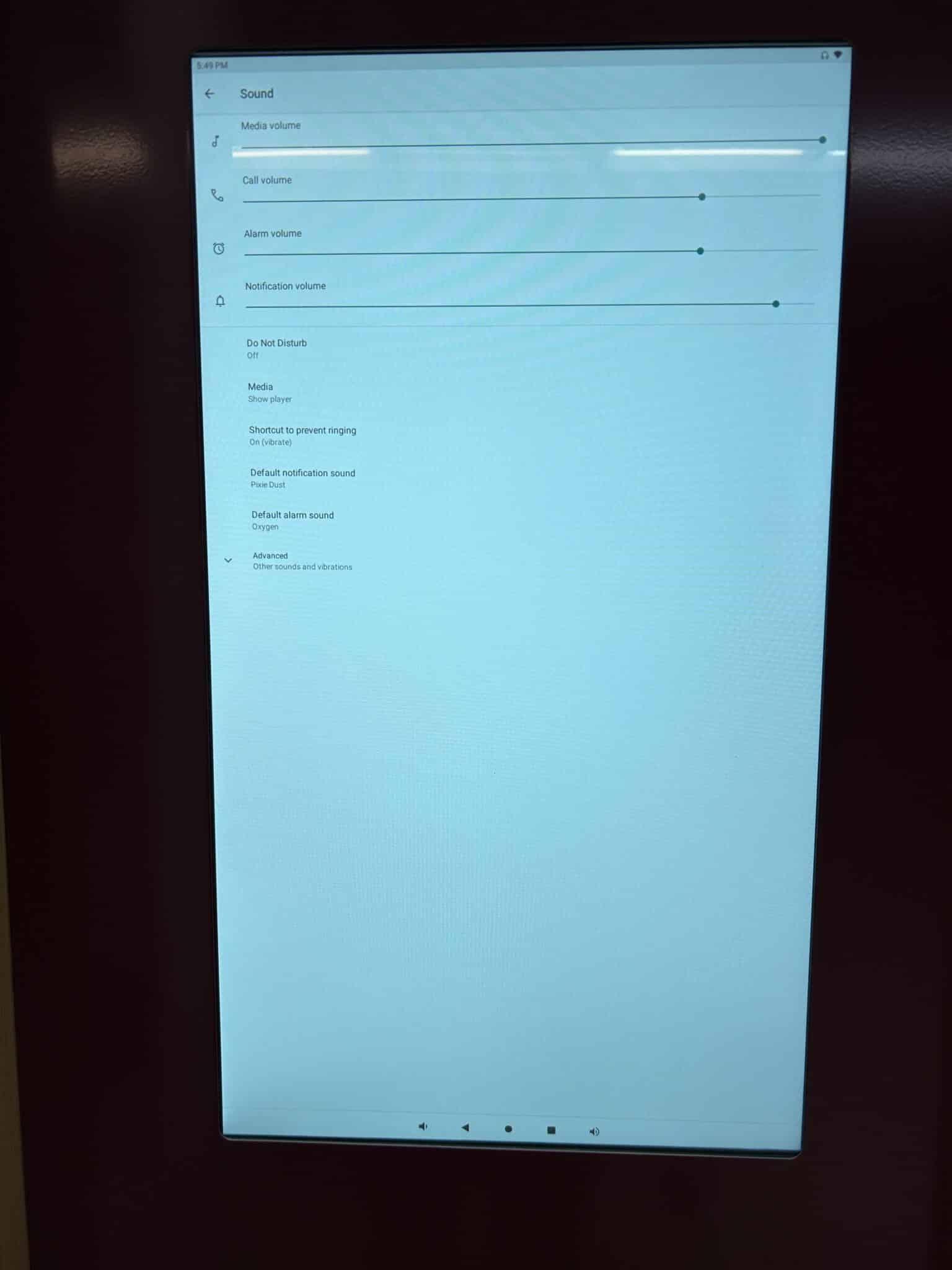
8). Power-cycle the display by switching off the power strip using the red switch pictured, wait 20 seconds, and turn it back on.

